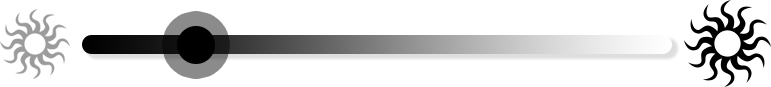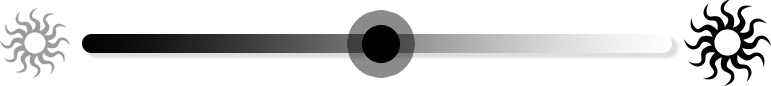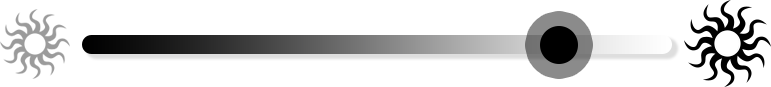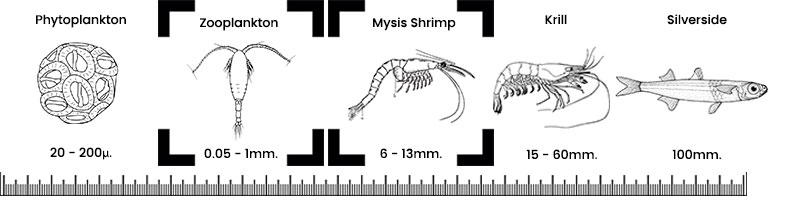Teal Eye Favia
This Favia has bright, clean, teal eyes and a purple-pink base. Frags of this Favia will be 4-5 eyes.
At Tidal Gardens we put extra time, effort, and care into our packing methods. Your order will be carefully and securely hand packed into labeled specimen cups or bags for easy acclimation and identification. Each order comes with an instructional pamphlet outlining steps you should take upon receiving your corals.
Once you have placed your order here are a few things to consider:
We will contact you via email regarding your shipment date. Please be sure to check your spam or junk folder if you haven't heard from us.
Depending on your location, UPS Next Day Air delivery times can range from 10:30AM - 4:30PM.
Now is the perfect time to make room for your new additions, do a water change if required, and visit our YouTube channel for detailed information on the specimens you've selected.
We require at least a one business day notice to reschedule existing shipments. Last minute, or requests received after hours, cannot be guaranteed!
Frequently Asked Questions:
How much is shipping?
Shipping is a flat rate of $29.99 for UPS Next Day Air service. If your order total comes to $250 or more you will receive weekday shipping free of charge (excluding orders going to Alaska or Puerto Rico).
Orders shipping to Alaska require a small additional fee (shipping module found here). This fee is waived on orders over $350.
Saturday delivery is available to most locations for an extra fee.
Can I track my order?
All orders are shipped UPS Next Day Air and can be tracked through UPS. You will receive tracking information via email once your order has shipped.
Where does my order ship from?
Your corals will be shipped from our aquaculture facility located in Copley, Ohio. We ship year round and will include any necessary hot or cold packs.
Please note, due to Hawaii state law we are unable to ship ANY corals into the state of Hawaii.
Shipping Module Links
What Corals are Provided with the Guarantee?
Unless otherwise stated in the item description, any coral purchased from Tidal Gardens includes the full 7 day guarantee. Specialty items or corals considered to be "expert only" may not qualify for the guarantee and will clearly state this in the item description.
What if I have a DOA or a coral doesn't survive the first 7 days?
Take a clear picture of the coral. We require a photo of the coral to ensure replacement and refund accuracy. Please make sure to take a clear photo under daylight (not actinic).
Send us your picture and order information. Please send any photos and claims to [email protected]. A representative will get back with you typically within one working day.
Receive your replacement or refund. We will either replace your coral with a future order, issue you a gift card, or issue you a refund back to your original payment method. We address all DOA claims on a case by case basis and are generally willing to use whichever method works best for you.
Tidal Gardens offers a 7 day guarantee. As much as we may try to improve our shipping procedures, some corals do not survive the shipping process. Shipping is possibly the most stressful event a coral can experience and certain corals are more sensitive than others.
Returns
Returns are not possible. Please DO NOT send back any corals unless specifically requested to do so by Tidal Gardens.
What camera do we use to shoot the corals?
There are a number of different cameras we shoot with but primarily we shoot with two Canon cameras. For still images we just upgraded to a Canon 5DSR. The 5DSR is great for our coral photography due to its image sensor having a larger megapixel range. This allows the camera to capture a more detailed image and retain more color information.
When selecting cameras with interchangeable lenses, it is a better idea to focus on the lenses that fit the type of photography you intend to do and then to buy a body that you can afford. Most camera bodies are capable of professional quality photos. If in the future a newer body comes along with features one simply MUST have, the lens collection will still work with the new body.
For video, we shoot with Canon cinema cameras. We started with a Canon C100 and later upgraded to a Canon C200 which allowed for high frame rate 4k capture.
A cinema camera is very nice because ergonomically it is a joy to work with.
Although DSLR’s and phones can take good video, they are a pain to use because they were not designed from the ground up to shoot video. They happen to have the option, but that’s about it. A cinema camera has the layout of the controls in a way that makes sense to a video shooter and professional connections which are otherwise tricky to adapt to DSLR’s or phones.
The Canon C200 is a much more capable camera. Below is a video talking about it as well as some of the other equipment we use here:
What lens to you shoot coral with?
About 95% of the shots were taken with a Canon 100mm Macro. Canon makes two 100mm macro lenses, an f/2.8 Macro, and an f/2.8L IS Macro. The f/2.8L IS Macro is more expensive because it is a part of Canon’s “L” series of professional lenses that boast better build quality and better optics. In this case however either of these lenses would be great for stills and would produce nearly indistinguishable results. Macro lenses by their very design tend to be some of the sharpest lenses available. We use the f/2.8L IS version because that “IS” stands for “image stabilization” which is extremely helpful in shooting video.
The remaining 5% of the shots of coral are taken with an ultra closeup lens called an MP-E 65mm also made by Canon. This is a specialty lens that is essentially a 5x microscope. It is very tricky to use, but is able to take shots that no other lens is capable of taking. To see this lens in action, take a look at the video below:
When I try to shoot my tank I get bad results. Do you have any tips?
Photography is a loaded subject, but the first thing to familiarize yourself with is proper exposure, which includes your shutter speed, aperture, and ISO levels. Once you get a grasp of that, it will be easier to go back and see what the problems were in past photos. The majority of poor results are usually exposure related. The video below has a deeper discussion of exposure as well as some additional tips when it comes to getting photos and videos of your corals.
Do you shoot under LED's?
At Tidal Gardens we get asked all the time if we shoot our pictures under LED. I can guess the reason people ask. LED lit tanks, especially those dominated with blue and royal blue LED’s, have a distinct ultra fluorescent appearance that is, shall we say, less natural in appearance. The colorful highlights are greatly exaggerated and the thinking most customers would have is the coral won’t look like that in their tanks.
We used to be completely against using LEDs in our photography and videography, mainly because LED lights, especially blue LEDs, don't produce very well rounded results and are more difficult to edit around. This is because LEDs have a smaller light color spectrum than that of something like a T5 which has a larger spectrum. However, we've recently found ways around this by adjusting the color temperature within the camera to get around that blue light dilemma.
How can I take good photos with my phone?
So here at Tidal gardens we don't photograph corals with phone cameras very often. However most people don't have the luxury or the need to have professional photography and videography equipment, so we decided to find ways to help out in that regard. We made a video going into detail how to get the best reef pictures possible using your phone and put it down below for you to watch. Don't get me wrong, these tips are useful, but the photos you take with your phone won't always compare to a DSLR camera.
Do you post-process your images?
Yes. Absolutely.
For those unfamiliar with post processing, it refers to the manipulation of the coral image by software to change color and exposure levels. Post processing is often the subject of heated online debate. The problem lies in the potential to abuse post processing to enhance colors beyond what anyone would see under any conditions. This is essentially deceptive trade practices, that eventually leave buyers with a sour taste in their mouths and in turn consider ANY type of post processing undesirable.
This perception is unfortunate because post processing is a necessary tool for a professional photographer. That may be an understatement, because post processing is half of digital photography.
There is no such thing as an “unprocessed” image. A digital camera is very much an analog light gathering device that tries its best to turn the light it collects into 1’s and 0’s and packs it into a file. It is not possible to view this file directly. It is not a visible image, it is just data. What pops up as a preview is one of an infinite number of conversions of this data into a visible image. In essence, the camera is doing the processing for you. The moment you can see an image it has, by definition, been processed. The question is whether the camera can do a better job of processing an image than a professional software program can.
In the case of reef aquarium photography, you will almost always get a better result with a software editor than what comes out of a camera. Camera sensors are designed to shoot what we commonly see outside in nice warm, bright light. Our tanks are dim and use a fringe part of the color spectrum that modern camera sensors are not well-tuned to see. The processor in the camera will do it’s best to convert that information into an image file you can see, but it can always be improved substantially in post.
For post processing we mainly use Adobe Lightroom. It's easy to use and has produced the cleanest results.
Can I use your photos or videos in my project?
In the past we have licensed material to others for some type of compensation. Our photos and videos have been used in industry publications such as CORAL Magazine, Reef2Rainforest, Saltwater Smarts as well as nature shows and displays created by the BBC, Discovery Channel, and the Smithsonian.